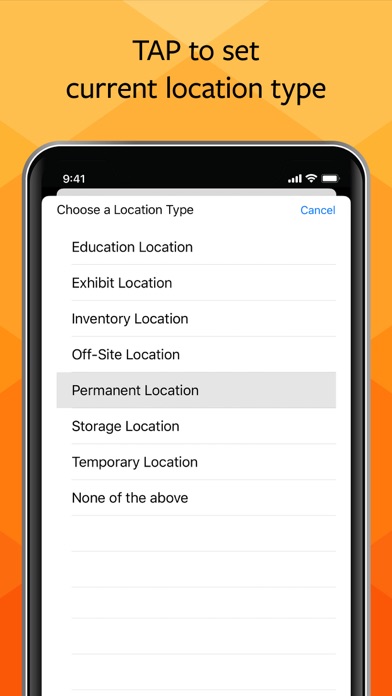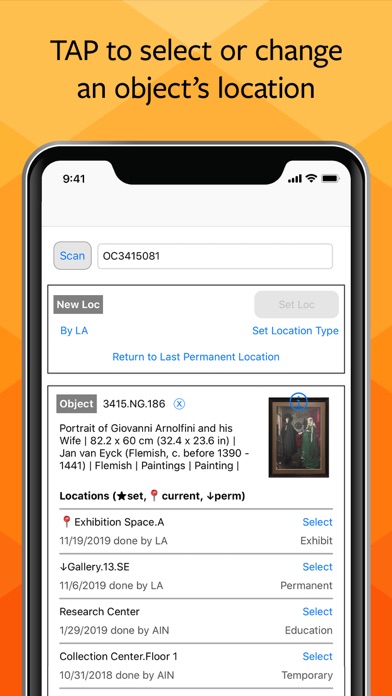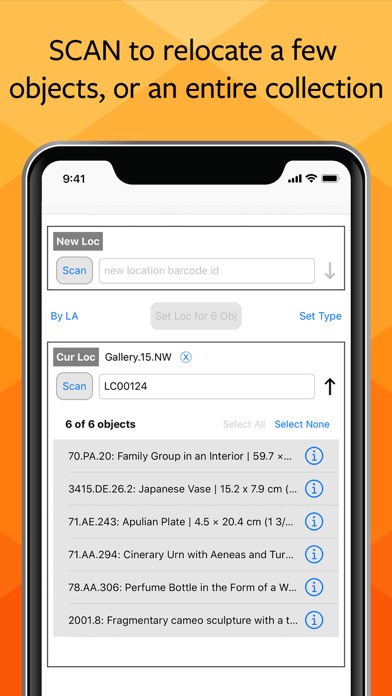Argus Mobile is a companion to Lucidea’s Argus Museum Collections Management System.
Argus museum and gallery clients can use it to work remotely while roaming galleries or warehouses.
Scan collection object, box, or location barcodes, then tap to set the new location for a single object, a single box, or a collection of objects or boxes. You can also indicate location type, such as “temporary” or “permanent” so you’ll always be up to date.
Setup is simple. Just scan a QR code, then log into your Argus system using the same Login ID and password you use to access Argus with your web browser.
Requirements:
• Argus 4.3.5.51 or higher, with barcode and API features, on an SSL server.
• The Argus barcode features configured.
• The Argus API enabled.
• Barcode labels using Code 39, Code 39 Mod 43, Code 128, or QR codes.
• Any iPhone, iPod touch, iPad, iPad Air, iPad mini, or iPad Pro currently supported by Apple, with iOS 12 or later.